Javascript is capable of appending child elements to the DOM of a web page dynamically. This quick answer demonstrates one way to append a <a> element to a <div>.
How to append a hyperlink to the DOM is relatively straight forward.
- First reference the parent node to add the new child element to
- Create a new <a> element using document.createElement(‘a’);
- Set the “href” attribute value for the <a>
- Create a new text node using document.createTextNode();
- Append the text node to the <a> element
- Finally, append the new <a> element to the parent node
<html>
<head>
<script language="Javascript">
function appendLink()
{
//Get the element that we want to append to
var divEl = document.getElementById('link_div');
//Create the new <a>
var aElem = document.createElement('a');
aElem.href="http://www.google.com";
//Create a text node to hold the text of the <a>
var aElemTN = document.createTextNode('link to Google.com');
//Append the <a> text node to the <a> element
aElem.appendChild(aElemTN);
//Append the new link to the existing <div>
divEl.appendChild(aElem);
}
</script>
</head>
<body>
<input type="button" value="Add Link" onClick="appendLink();">
<div id="link_div"></div>
</body>
</html>
Web Browser Output of code before button is clicked:
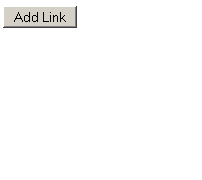
Web Browser Output after button is clicked:
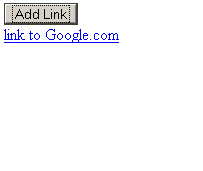



 Posted by acsummer
Posted by acsummer